Respond to your invitation to our PM (project management platform), then follow the steps below.
1. Login to PM
When you first login to the PM, navigate to the Dashboard and click the TimeDoctor integration link:
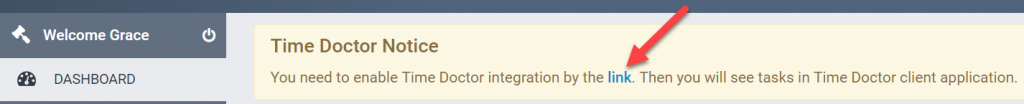
2. Authorize TimeDoctor
After clicking that link you’ll be prompted to enter your TimeDoctor credentials, then prompted to click the ‘Allow Access’ button:
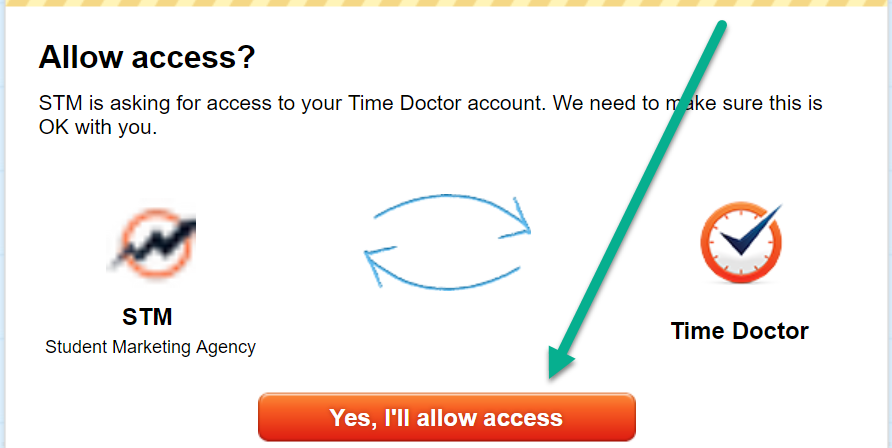
3. ENTER EMAIL
When the above steps are successfully completed, enter your email address in this form: