Tutorial: How to invite someone to review or manage your Google Analytics account
After you login to Google Analytics:
1. Click the gear icon at lower left
2. Click User Management in the first column
3. Enter the person’s gmail address
4. Select the permission level
5. Click the Add button
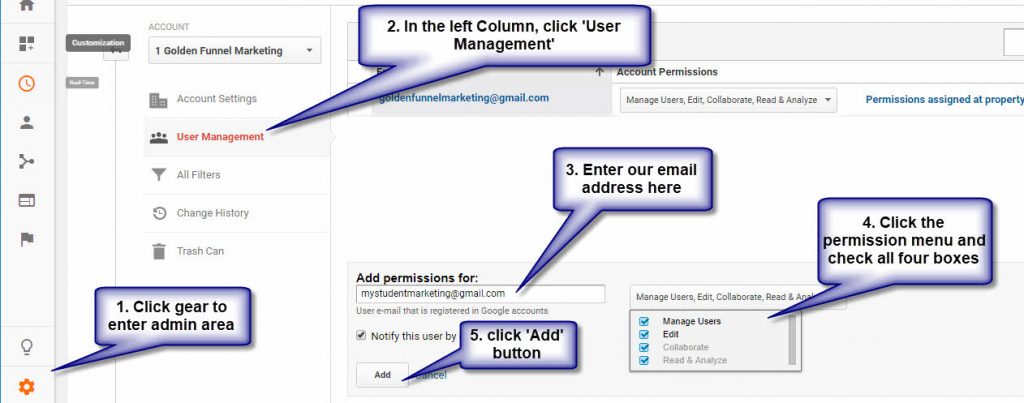
That’s it!
