If you have an online business, now you can obtain free advertising for your eCommerce store directly from Google.
As of May 5, 2020, this program from Google allows any worldwide business with a Google Merchant account the opportunity to have their online product listings displayed for free.
The listings may be shown is regular searches on Google, as well as in the tabs for Images or Shopping. Where your listings appear will vary from country to country.
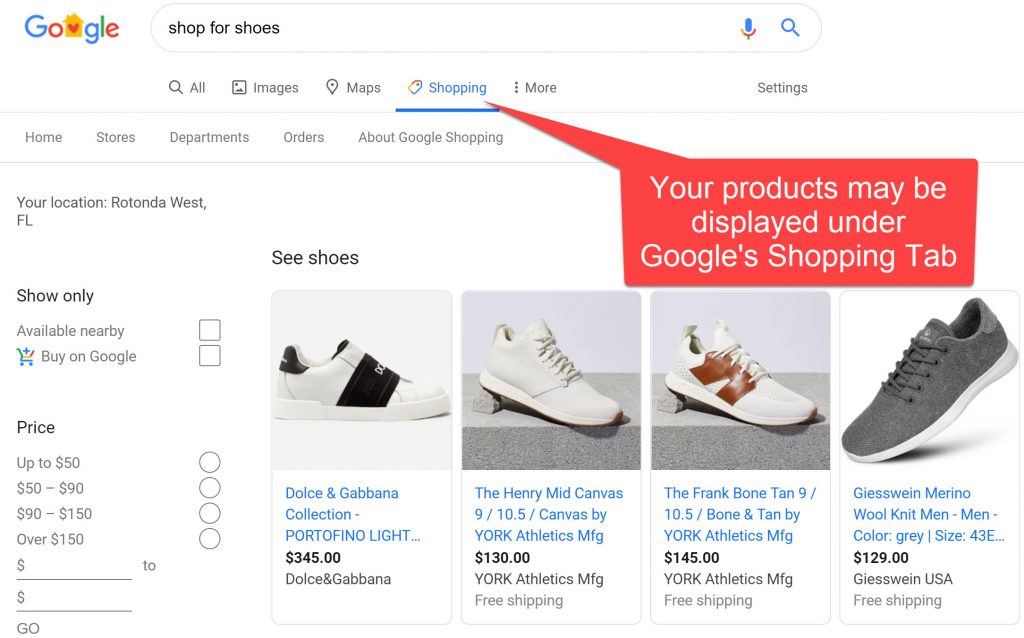
Google is not calling these ‘ads’ because advertising is technically something you normally pay for. But your products will be displayed for free, and this is something that many people would be happy to pay for!
To get started, you must register for the ‘Surfaces across Google‘ service through your Google Merchant Center.
Here’s how the promo appears:
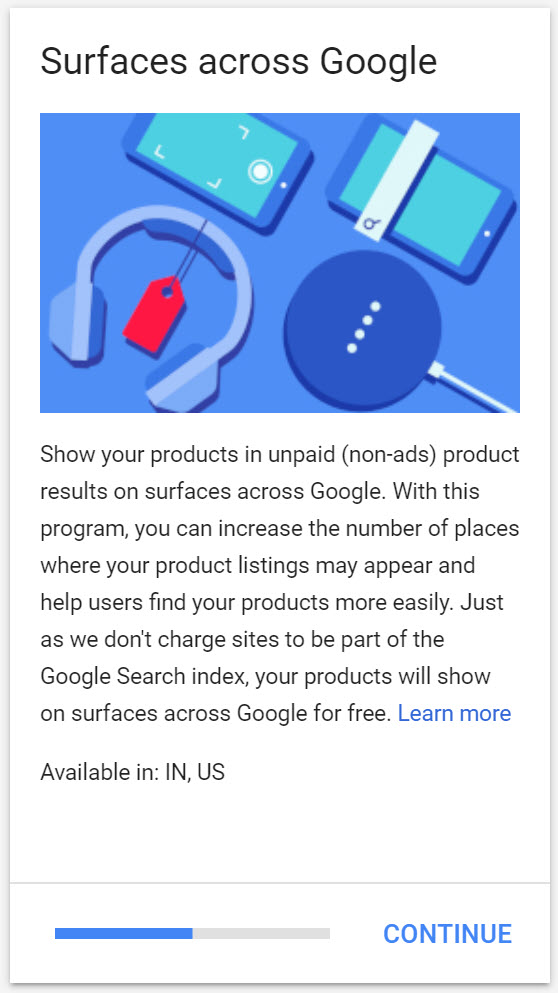
After that, you must create a list of the products that you want them to display. This is usually done by creating a product feed.
Google will then review your configuration. (This can take several days). If you set everything up to their satisfaction, you’ll get approved!
Get help with your advertising…
Our students can help you:
- Create a Google Ads account (or use your existing account)
- Setup a Google Merchant account
- Get authorized for Google across Surfaces
- Create a product feed
- Optimize your conversion tracking by configuring Googe Tag Manager and Google Analytics to create a funnel visualization. This enables you to diagnose why more people are not converting.
- Optimize your online store for maximum conversions (we use Google Optimize).
Claim your free strategy session here.
