SmartBench Portal Help
Our team uses SmartBench to manage marketing projects.
Overview
Your marketing tasks are organized within ‘Projects’.
In addition, SmartBench uses a feature called ‘Actions’, which are small, bite-sized sub-tasks, organized within ‘Tasks’.
SmartBench has a messaging feature that allows us to submit drafts, get feedback and approve work. Messages are all organized within Actions.
So that’s how we organize everything… Projects contain Tasks which contain Actions which contain Messages.
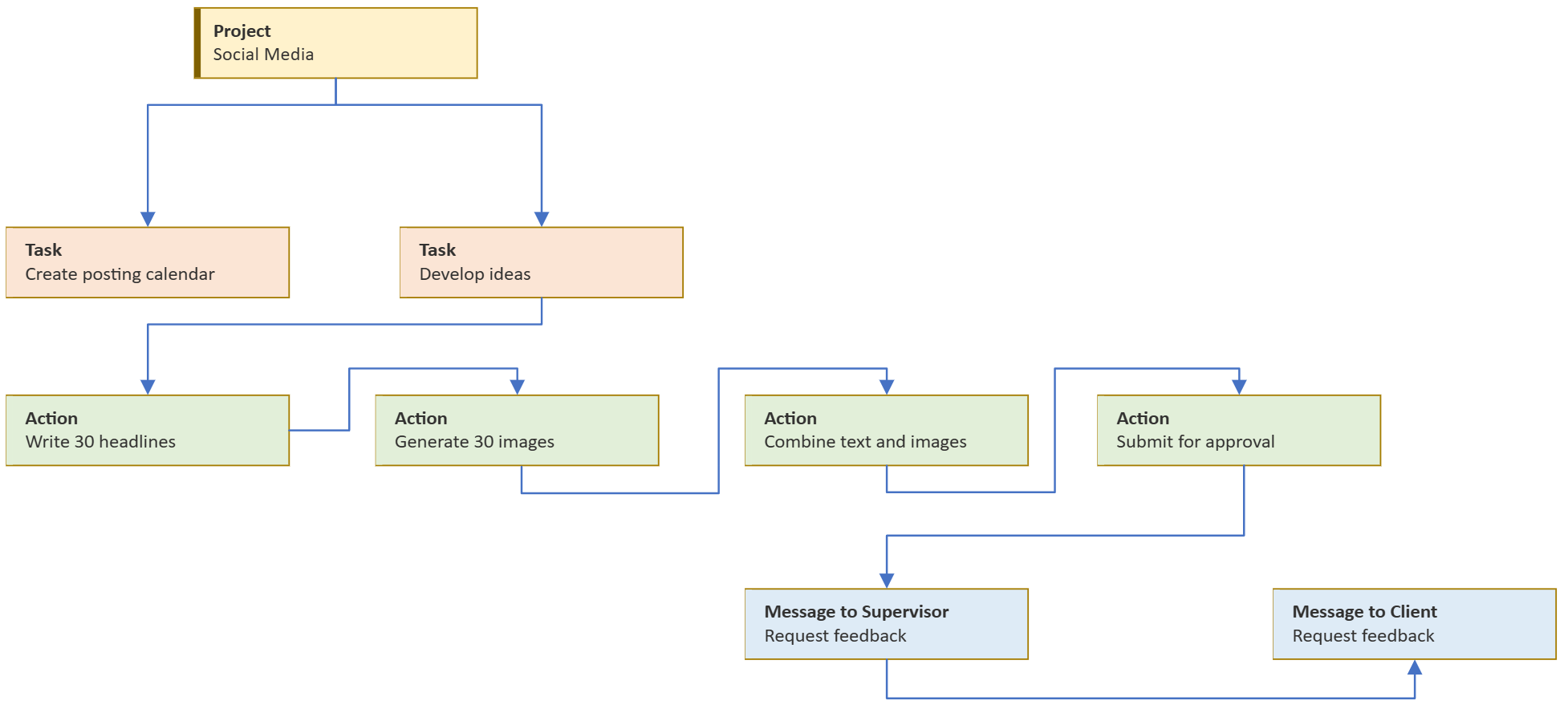
Sending Messages and Information
When leaving comments in SmartBench, it is best practice to send instructions about a task, through the correct task. For example, if you have a comment about your website AND your social media, it is best to create two separate comments, one in your website task, and the other in your social media task. This will ensure the message goes directly to the correct team.
If you can’t find the correct Task in which to send your message, that’s ok! All Tasks have at least one ‘Action’ called ‘General Planning and Discussion’. This is the catch-all and one of our Marketing Managers is always monitoring those messages.
File Management
We use Google’s cloud storage system, Google Drive, to store all project files. If you do already use Google’s gmail service, you will need to create a free Google account with your existing email address. Optionally, you can create a free gmail account and they will give you a compatible email to use as a login to Google Drive.